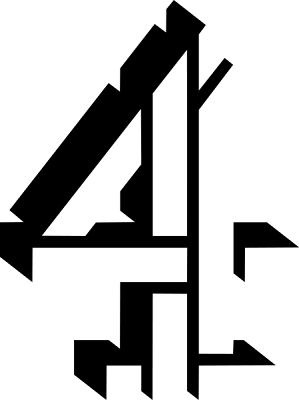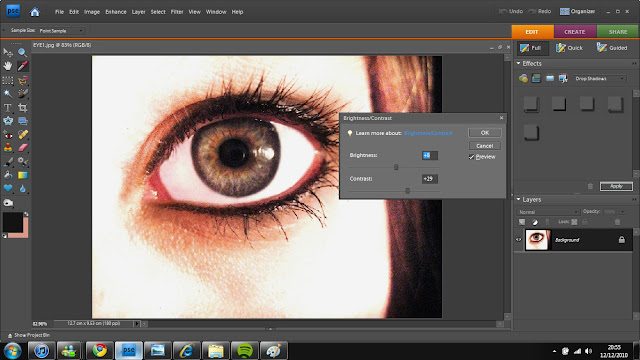In order to get audience feedback, our group asked a focus group of 21 people to watch our documentary, look at our print advert and listen to our Radio Trailer and then give us feedback at the end. We produced a questionnaire which they then filled out.
Question 1
How entertaining did you find the Documentary?
This question gave us an overview of how people found the documentary. The results told us that 40% thought that the documentary was extremely entertaining, whilst nobody didn't enjoy it at all.
Ellie Jones, aged 18 said,
"I thought it was really entertaining because the music is really quirky, and the fact it was about up to date celebrities was more interesting and I think that the target audience would find it intriguing. I really enjoyed it"
Question 2
How informative did you find it?
Although 48% said the documentary was quite informative, 33% of the people didn't think it was hugely informative. I think this is because the interviews lacked personality, although the documentary itself is just to inform the audience of people's different obsessions and how far they will take them, it didn't really come across within the 5 minute extract.
Darren May, aged 25 said,
"I didn't really think that the programme informed me of anything, but is it supposed to? I was informed of the different fan's obsessions but I didn't really learn much from it."
Sian Leask, aged 17 said,
"I really like the Justin Bieber interview because I found it really funny how she went really over the top about his birthday in the book, and her room was crazy!"
Question 3
What did you think about?
The graph results show that the audience found the editing particularly good, however 1 person was not impressed.
According to the results it shows that the sound quality has the best feedback from the documentary having 43% of people voted for the highest possible option. Again, though, one person found the sound quality not to their standards.
The camera word results showed varied opinions. However 29% said it was very good, and 10% saying it was not.
"In some places, in some of the cutaways, the camerawork looks a little bit shaky, but i think that the great editing kind of cancels it out, especially the lens flare on the wand! I thought that was great"
Overall the majority of people said that they liked the editing most, whereas the camera work may need a little bit of work and there is room for improvement on the sound quality.
Question 4
Do you think this five minute extract encourages you to watch the full programme and why?
100% of the people said that it did.
Question 5
How do you think the documentary compares to other professional documentaries?
67% of the focus group said that we followed the codes and conventions very well, whilst 11% of them said that we used a good framing and a the Chromakey worked really well.
Question 6
What are the strengths and weaknesses of the Documentary?
Katie Webb, age 17 said,
"Definitely the creative editing. I thought that the wand lighting up was really effective. And when the Justin Bieber video was faded into the cutaway of the bedroom with all the posters, I thought it worked really well"
"I thought the music in the opening titles was picked really well to the relevance of the documentary"
38% of the focus group said that the voice over was the main weakness. We tried to go for quite an upbeat, and cheerful voice, however, in the end, it just did not go well.
30% of the group said that the cutaways was one of the main strengths, and 23% said that the editing was also one of them.
Question 7
What are the strengths and weaknesses of the radio trailer?
50% of the people said that The sound quality was the main strength of the radio trailer, whilst 6 people said that they didn't like the voice over chosen and 4 people said that there was a lack of information.
Question 8
What are the strengths and weaknesses of the print advert?
" I love the advert! I really like how there is pictures in the eye. I think the actual photograph looks really creative, it looks professional!"
"It shows a really creative idea, and its produced perfectly, I like how the images in the eye reflect what 'obsessions' are on peoples minds, I think it would grab anybodies attention, I grabbed mine anyway"
The main strength was the creativity of the advert giving 48%
More than half didn't find any weaknesses within the advert, however 29% said that they thought the amount of content was too much (the content in the eye).
Question 9
Do you think the print advert is effective and makes you want to watch the documentary?
100% said yes
Overall, the print advert seemed to receive the most positive feedback, whilst the radio trailer received the most negative.
The voice over chosen throughout the documentary and the radio trailer seemed to be an issue as that was the most negative feedback we got form anything. It may be due to peoples taste, however I feel that the voice didn't fit the tone of the documentary, and its target audience did not think so either.
Facebook comments
Documentary
Print Advert
Radio Trailer